Monday, June 23rd, 2025
LDT has a new room reservation system! Those who have used our old system will find it very familiar.
Use the new system now or read more about how to use it below.
Why a new system?
Previously LDT was using three different systems to reserve our rooms: a bespoke system on this website for the Language Commons and Alcove, a vendor system for our studios and the Language Lab, and Outlook reservations for the remaining spaces.
By bringing all three of these systems together into a single experience that relies on Outlook scheduling "under the hood", we aim to make reserving our rooms easy, accessible, and integrated with folks' existing calendars.
How to use the new system
- Visit this URL (will open in a new tab)
- If you are not logged into Outlook, you will be asked to do so. Use your email and your Netbadge password.
Why must I be logged in? The system uses your Outlook info to verify that you are a member of the UVA Community, and to send you an invite to the reservation event after it is created.
- If this is your FIRST TIME logging into the system, it will prompt you to Allow a connection to Sharepoint. Click Allow. (You will not need to do this again after the first time you use the system.)
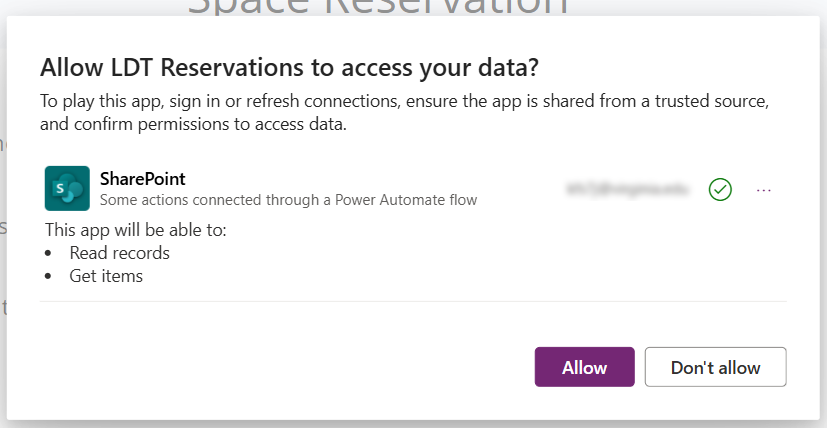
Why is it asking this? The system connects to a single publicly shared Microsoft Sharepoint List with data on LDT Spaces. Due to the way Microsoft handles security, it needs to use your credentials as the user of the system to access this public list. By clicking Allow you only give this particular system access to this particular public list using your credentials. No other Sharepoint data will be shared with the system. - Select the space you wish to reserve.
- Select a date and time for your reservation (up to the maximum number of hours allowed for that space)
- Enter your reservation information and submit!
Frequently asked questions
- How will I know if my reservation is confirmed?
You will receive an email from us confirming your reservation. Some spaces require approval and it can take up to 24 hours to receive confirmation.
- How long can my reservation be?
Your reservation length depends on the space you are reserving. The system will not allow you to reserve longer than is allowed for that space.
- What if I need a longer reservation?
Please contact the space manager. You will find the space manager and their email on the screen in the reservation system where you pick a time.
- How do I change or cancel a reservation?
At present you are not able to manage your own reservations. Please contact the space manager to change or cancel a reservation. You will find the space manager and their email on the screen in the reservation system where you pick a time.